One.Walmart.com – OneWire Walmart Login.
As most associates are aware, on February 1 2019, Walmart merged the older WalmartOne and In-Store Walmart Wire platforms and moved both to the new One.Walmart.com website.
The new website or platform was first been given the name “Walmart OneWire”, until management realised that the “Onewire” brand was trademarked by another company. Now it has been renamed “OneWalmart”. This has caused some confusion among Walmart associates, to say the least.
You can still access WalmartOne through the old login link found here, but in the future Walmart wants you to access via https://One.Walmart.com instead.
One.Walmart.com Login.
How do I log in to the new One.Walmart.com (OneWalmart/Walmart OneWire) website?
- To access Walmart OneWire, you must have 2-Step-Verification set up from inside an actual Walmart Store.
- Then, open https://One.Walmart.com in your browser, without “www”. Entering “www.one.walmart.com” will not work.
- Find the orange Walmart logo located the top left corner of the page, and click on it. The new login page will open.
- Enter your Walmart User ID in the first box and your Password in the next.
- Choose country/region and your location, either Store, Homeoffice, or DC.
- Click on the “Sign In” button.
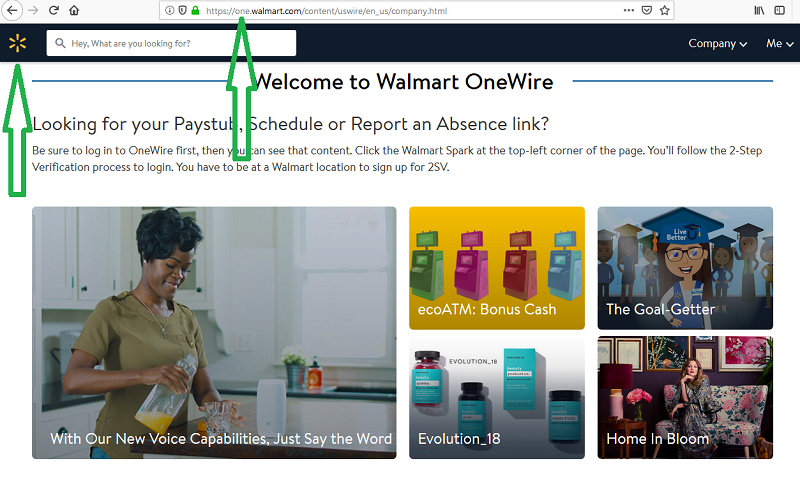
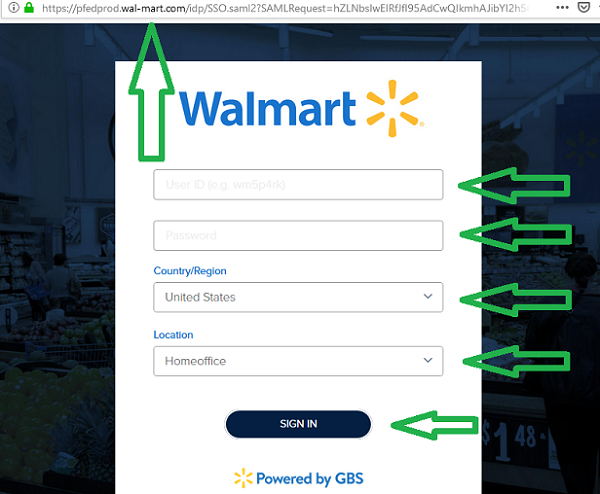
The direct OneWalmart login page (Walmart Onewire) can be found here.
OneWalmart Registration.
In order to log in to the new One.Walmart.com website, also known as Walmart OneWire, you will need go through a 2-Step Verification process. This is the difference between the old WalmartOne portal and the new Walmart OneWire portal.
To sign up for 2-Step-Verification, you must be at physical Walmart Store location, as associates cannot sign up for 2-Step-Verification from their home computer or mobile phone.
How do I get a 2 Step Verification for access to One.Walmart.com Onewire Walmart at Home?
To start using the new Walmart OneWire website from home, you must enroll on the Wire at the Walmart store where you work. This is how you do it:
- Log in to Walmart Wire at work.
- Make sure your contact number is up-dated on the Wire to your cell phone number.
- Enter for “wmlink/2sv” in the address bar. Enter your mobile phone number.
After enrolling on the intra-store Wire, you can start using the 2-step verification (2 Factor Authentication or 2FA) and use the Walmart OneWire website from home.
With 2-step-verification, you will be sent a new code to your phone every time you sign in with your Walmart OneWire name, password, location, plus the store number.
The WalmartOne app will eventually migrate to a new Walmart Onewire app.
If you need help with enrolling, then ask your personnel manager.
I’m already enrolled in the Walmart BYOD system. Do I have to enroll for 2-Factor Authentication as well?
No, if you are already enrolled for BYOD, you do not have to sign up for 2 Factor Authentication, when your are accessing via BYOD.
Walmart OneWire Registration – New Employees.
You cannot register for a Walmart OneWire account, until your associate information is in all Walmart HR systems. This could be after you receive your first Walmart paycheck, or after a few business days.
Re-hires must register for Walmart OneWire again, as former employee accounts are closed, when an associate leaves the company.
Walmart Onewire App.
Where can I download the Walmart Onewire app?
There will not be a new Onewire app available to download at this time. Instead, find the link inside the old WM1 app to up-date it for OneWire.
Eventually, there will be a new app developed to replace the “My Walmart schedule” app.
I Forgot my Onewire Walmart Password and Username.
What if I forget my Onewire user name or password?
You now use your Walmart username and password. This is username and password, that you use for all Walmart Apps.
If you have forgotten your username and password, for on or off the clock help, then call Walmart Field Support at 1-479-273-4357.
What is the prefered internet browser for Walmart Onewire?
Which browser works best with One.Walmart.com?
Google Chrome, Apple Safari and Mozilla Firefox are the recommended browsers.
Is One.Walmart.com safe to use?
WYour Walmart payroll and benefits information is stored on secure servers. However, your Onewire profile information can be seen on the site, onece they have logged in, by other associates, but only if you select to make your Onewire profile public.
How do I find my Walmart WIN number on Onewire?
- Sign in to the Walmart OneWire portal from your work store location.
- Find the search box and type “WIN” and press enter.
- Choose the search result for “Walmart Identification Number (WIN) Finder”
- Your WIN number will then be displayed.
I cannot find my Walmart Schedule on Onewire. Why not?
if you cannot see your work schedule, then please call: 1-700-Walmart. Call from the Store Network, and during your scheduled hours.
Contents
Im at Walmart and every time i try to do my verification it keeps saying send push notifications to device
Every since this suppose new Wal-Mart app has come out. Its been nothing but a headaches. It never ever works. Several associates agree its worthless. The old app worked a check of a lot better
I liked the old way better Now it will only pull op my schedule but won’t let me print & I did the 2 part regestration & Iam not the only one having this problem. Should have left well enough alone
I believe that if the new app or web site login is the best the IT people at Walmart can do then they should go back to what works and leave it alone. They do not comprehend that the more complicated they make it, the less reliable it is. They should keep it simple. Our time off is valuable to us. We do not want to spend it trying to get pay stub or our schedules.
All I want to do is order a new discount card for my husband. I hate the new OneWalmart site.
It worked fine until i got a new phone but every time i try to sign in. It say my information can’t be authenticated.
Change your conyact phone number while logged i at work, first. Then try again. If you go onto one of the training computers and visit “Mis”c on the Wire homepage, then there will be a link there for setting up 2-Factor Authentification. Or, search for “wmlink/2sv” from your work computer.
I’ve done this twice now. It still doesn’t work. Can’t you see most of your employees can’t get on. I found only one person at work that says it works for them. Everybody has to call the store to call in sick. I have to print out my schedule at work. It just doesn’t work!
Why does Walmart complicate the simplest things.If the old system worked for the asociates then Keep it Simple Please .I as the other assosiates have nothing but a bad way to go to access my Paystub.
I am trying to get into One Walmart. Com to be able to get my schedule and paystub or paycheck on line.
No one at my store can get the screen with the Qcode to scan where do we find it?
I sure wish I could log in at home as I used to. Any time I need my schedule I have to get it at work. It doesn’t seem like it would be so hard to do. I am suppose to switch times with someone for Saturday/. I have no clue if my Supervisor will remember to do it. I would be surprised if he did . Now I have to wait until tonight and go in to the office to check my schedule . He told me he would change in 5 days ago. As of 2 days ago it had not changed. So I have to go into the office and check so I will be in at the right time. There are so many people on these dozens of sites that say they can’t log in any more. It looks like with so many Associates you all would fix it.
Walmart just want to waste money and make things more difficult for the associates. This new app just waste my time.
I don’t have a cell phone! How am I supposed to access this site and do the two step verification? From what I understand you have to have a cell phone. Ridiculous.
Yes, you will need a cell phone for 2 Step Verification.
However, you can download the Symantec VIP Access application on your computer, if you refuse to get a mobile phone.
I don’t have a cell phone either, I’ve told my shift manager and the store manager, they said they would look into it that was back in April. Heard nothing. Today the hub terminal said ,after July 29 I would no longer find associates schedule there. Only though the 2step verify link. I DON’T HAVE A CELL PHONE. LISTEN TO YOUR ASSOCIATES. Thank you.
This new system is very frustrating to use at home, I did 2 step verification at work, I have a cell phone and I am using my correct login information but I still end up on Walmartone. What if I need to report an absence I just want to view 401 k info and check my schedule can’t do either one.
I’m very frustrated with the Walmart One Wire system, every time I need to log in I have to wait for a text and when it shows up I’m already locked out of the other system .I’ve done the two step verification but it’s still very confusing when I get a push notice it locks me out and says it’s been canceled due to incorrect connection but if I do a text code the text doesn’t come in time for me to do it and I get two or three text verifications before I can even get in . It is so much harder than the old one please please please fix this it is very frustrating. I’ve been with Walmart For 10 years and have never had this much trouble getting my information for paystub and schedule. Shouldn’t you have an app for this by now. So it’s not so hard to find in the first place, and to use in the second place. It might be easier for those text savvy young ones, but for some of us it is nothing but confusion ,frustration and aggravation.
I have had nothing but trouble trying to even get a correct app downloaded to my cell phone or correct link for home computer to access my schedule. It is completely frustrating and a waste of time to navigate a system that changes almost weekly, and with each change gets more complicated and difficult to figure out. We don’t want to run the risk of false links and scams. Give employees a fool-proof access to their schedules and pay stubs that doesn’t require them to go to their club especially when they are away from home.
The whole online system needs streamlining now that scan and go and scanning receipts is in place. When wi-fi is flickering and unstable, it becomes a complete boondoggle and frustration for both employees and members. You are going to have to put more money toward a reliable online system to accommodate world-wide use. Those making these changes at the top have no idea how hard and difficult they are to implement, ineffective to prevent theft or long lines.
It would save the company and warehouses more money in the long run to link product barcodes and purchase receipts as a full scan at both entrance and exits, with beep sounding if unpurchased product leaves the exits and people there to direct members back for payment. Other stores do it, and it can be done.
Managers could give employees a print-out of their schedules weekly so their is no hassle in getting them.
I cant log in on Google. I hate using Explorer. How can I log in on google?
This is for the birds. I did the 2 step verification and still won’t let me check my schedule when at home!!!!!!!
I have been all over the place trying to log into One walmart com to view my schedule and paycheck? I have tried to find a phone number to even call someone to help me. I am a 11yr Assoc.,but because I was off for almost 6 mo’s due to major illness and when I returned it has been a nightmare trying to figure out how to get my schedule and paycheck.
Why isn’t the Walmart Onewire system requirement listed? OS Ect? The security Circle run around I’m having to fix and get this NEW APP Working is ridiculous! no one has answers. It looks like to me the old app got hacked and they replaced it with this Garbo? Is there a real software engineer availiable to answer simple questions?
Walmart is working on a new app called “My Walmart Schedule”. The My Walmart Schedule app was introduced in a 500-store pilot project in the spring of 2019.
The My Walmart Schedule app lets associates view schedules, swap shifts with other associates, plusd pick up whatever unfilled shifts there may be in the area. The app allows employees to make adjustments quickly, when their plans change.
The My Walmart Schedule app will be rolled out completely in November 2019.
I can get onto the wire at home but after I get my info in it wont click on the sign in part and we don’t have anyone who can help you it just sits and tries to connect thank you.
I did the two step process and then I got a new phone. Same phone number, just a different phone. It is no longer working. Do I need to repeat the process on this phone? What a mess. I just want to opt out of dental insurance. When I get to work, it is so busy, I do not have time to F**K with this S**T! I am paid to do a job, not sit on the computer and try to get a phone verified. Can someone tell me what to do?
Thanks!
Why does walmart insist on the policy of ” If it ain’t broke, try to fix it and really mess it up”
Must be a privilege being higher up in corporate and not see the real frustrations your hourly paid employees go through and this is just with this app. In store hourly associates are extremely under staffed, over worked, under paid, under appreciated… I mean really… some associates have to wear 3,4 maybe 5 hats because there is no coverage in some departments to have un (some times no) experience is a department like sporting good licensing or mixing paint or cutting fabric and in the end… it’s the customers, the one’s we rely on and that are most valuable person in the store, gets the short end of a smelly stick and leave unsatisfied and unhappy with a bad experience that will take awhile to erase. Richard Branson once said ” If you take care of your associates and their needs, they will in turn take care of you and your company ” not sure if it was word for word but it was close.
Sam Walton had that sam philosophy take care of your associates and they will take care of your customers and listen to your associates because it’s a great source of fresh ideas, not some corporate hot shot that plans mods in a perfect world and not a realistic world. Happy employees work hard for you and in return you get happy customers with great friendly and courteous service that will come back again and again…. bottom line our store and others need more associates MORE AP SECURITY PEOPLE!!!!!! Less piping in the plumbing…. I’m not a new associate either… been with the same store and same department going on 11 years and since 2011 it has been going down hill and its still going down. Why do i stay, maybe because I still believe that this store/company can still turn its self around to the old school ways of happy associates make happy customers
ALL OR MOST OF THESE THINGS ARE EXPERIENCED AT SAM’S CLUBS. WAIT TIL NOVEMBER, FORGET IT .WHY WAIT NINE MONTHS FIX IT NOW . I’VE BEEN HAVING TROUBLE WITH WALMART COMPUTER SYSTEM THE LAST SEVENTEEN YEARS, SIGNEDCHANGE THE WHOLE DAMNED THING!